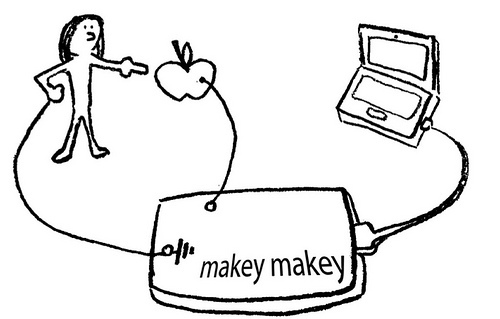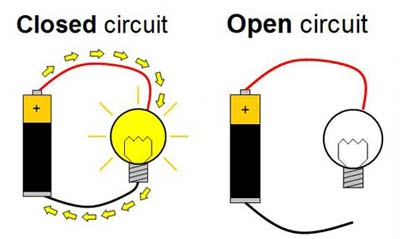Extend the MaKey MaKey
N00B Challenge 3.2 [40pts]
In this Challenge you will further explore the MaKey MaKey to investigate how it works and explore a greater range of functionality.
The MaKey MaKey is a printed circuit board. Electronic components like resistors, capacitors, microchip, processors, and ports are connected to a plastic board. Metallic wires are printed right onto the board to connect the components.
Hold the MaKey MaKey by it's edges at all times and take caution not to lay it down on any conductive materials, like metals. Take a moment to closely inspect the circuit board before we begin.
STEP 1: What Is A MaKey MaKey Anyway?
Watch this video to learn more and be inspired!
STEP 2: So, How Does It Work?
Do you think you understand how a MaKey MaKey works yet? After playing around with the basic controls and watching the video in step 1, take a moment to reflect and collect your thoughts.
We're going to use a Thimble worksheet to start documenting your work. Launch the Thimble make by clicking the button below, then remix it to record your work.
To complete this challenge answer the questions in the worksheet.
The diagrams below might help you better understand what's going on with the MaKey MaKey. Use them to answer the questions in the Thimble worksheet.
STEP 3: Add More Buttons
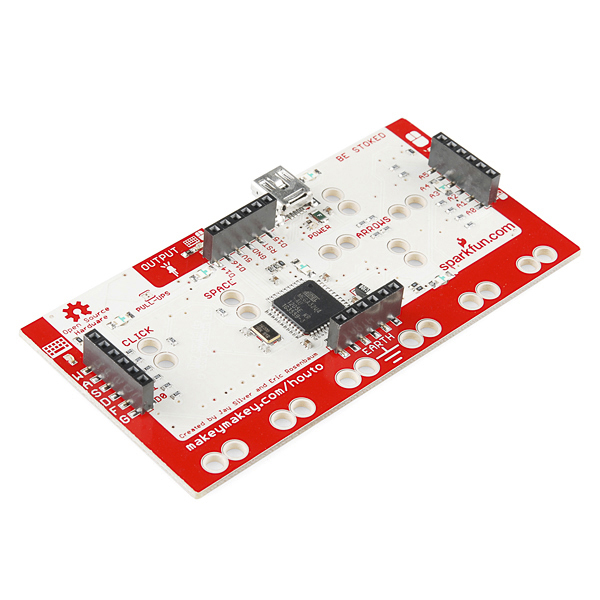
Now that you have mastered the basic contols, it's time to extend the power of the MaKey MaKey.
- Flip the board onto it's backside to reveal 6 additional keyboard buttons!
WASDFG! - To connect these additional buttons, you will need to use the white, insulated wires that come with the MaKey MaKey/
- Insert the "stripped" metal ends into the black plastic channels, or ports.
- You can still use the alligator clips from the front-side while on the back-side too.
Once you have discovered how to connect the WASDFG keyboard buttons, let's test them out.
- Click into the frame below to activate the keyboard sound effects board, or click on the link below it to open in a new window.
- Use the MaKey MaKey to produce special effects!
Click the button below to launch this AWSM sound effects board in a new window.
Even though this board was not made in Scratch, we can use Scratch in Level 4 to produce your own custom sound effects board!